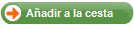032126794X
Adobe Premiere Elements Classroom in a Book
Adobe Creative Team
Editorial: ADOBE PRESS Fecha de publicación: 31/12/2005 Páginas: 264Just because you have a small budget doesn't mean you have small aspirations. Now that Adobe is offering under-$100 video editing software in the form of Premiere Elements, you want to take advantage of all of its features, so that the only thing limiting your filmmaking efforts is your own imagination. This self-paced guide from the folks behind the software represents the fastest, easiest, most comprehensive way to do just that! You'll learn how to capture and import video; add transitions, titles and effects; take advantage of Premiere Element's stunning templates; use the program with Photoshop Elements to edit and incorporate still images; output your finished video to DVD; and more. Each chapter contains a project that builds on your growing knowledge of the program as well as review questions that ensure the lessons stick. Best of all, the accompanying DVD includes all of the lesson and media files you'll need to complete the book's projects.